Alright, so the We-Vibe Chorus. It showed up, and you know how it is, you hear things, you get curious. Figured I’d give it a whirl, see what all the chatter was actually about. It’s one of those things, isn’t it? Lots of promises, but you never really know until you try it yourself. That’s always my approach – gotta get hands-on.

Getting Started & First Impressions
So, first things first, got it out of the box. Packaging was slick enough, what you’d expect. The device itself felt… well, silicone-y. Smooth. It’s got that typical C-shape they go for with these couples things. Gave it a good charge, which is always step one, pretty standard USB stuff. Holding it, it felt a bit more substantial than some others I’ve, uh, encountered. It’s also supposed to be adjustable, which sounded promising. A little squeeze and it seemed to flex a bit. Okay, interesting.
Turned it on with the buttons on the thing itself. The vibrations were there, definitely. Lots of patterns, you know the drill. Click, buzz, click, different buzz. Standard fare for getting a feel for the basics. I usually like to try these things solo for a few minutes, just to understand the controls before involving anyone else. Less fumbling that way, usually.
The App Situation
Then came the app. The We-Connect app. Honestly, I’m always a bit fifty-fifty on apps for these kinds of devices. Sometimes they’re great, sometimes they’re just another thing to go wrong. Downloaded it, got it paired up via Bluetooth. Took a minute, a bit of the usual “is it connecting? oh, there it is” dance. The app interface was… fine. Looked modern enough. It lets you control the vibe patterns, intensity, all that jazz. You can even create custom patterns, which is a feature I guess some people really get into. We poked around with that a bit. The range seemed okay, at least across the room, so that remote play idea they push is technically feasible.
Putting it to the “Practice”
Now, the main event, right? Using it as intended, with a partner. This is where the “Chorus” part is supposed to shine. Finding the right position for it, that was a bit of a learning curve. It’s designed to be worn by her, and stay put. First attempt? A bit awkward. Had to adjust it a couple of times. It’s not like it just magically fits perfectly for everyone right away. We had to sort of… work with it. The adjustable nature helped a bit here, trying to get it to sit right for both of us.
Once we got it situated, it definitely added a new dimension. The vibrations are right there, for both people, which is the whole point. We played around with the app controls while using it. Handing over control via the app is a different kind of dynamic, that’s for sure. One person changing patterns and strengths can be… surprising. Sometimes good, sometimes a bit “whoa, too much!” but that’s part of the exploration.
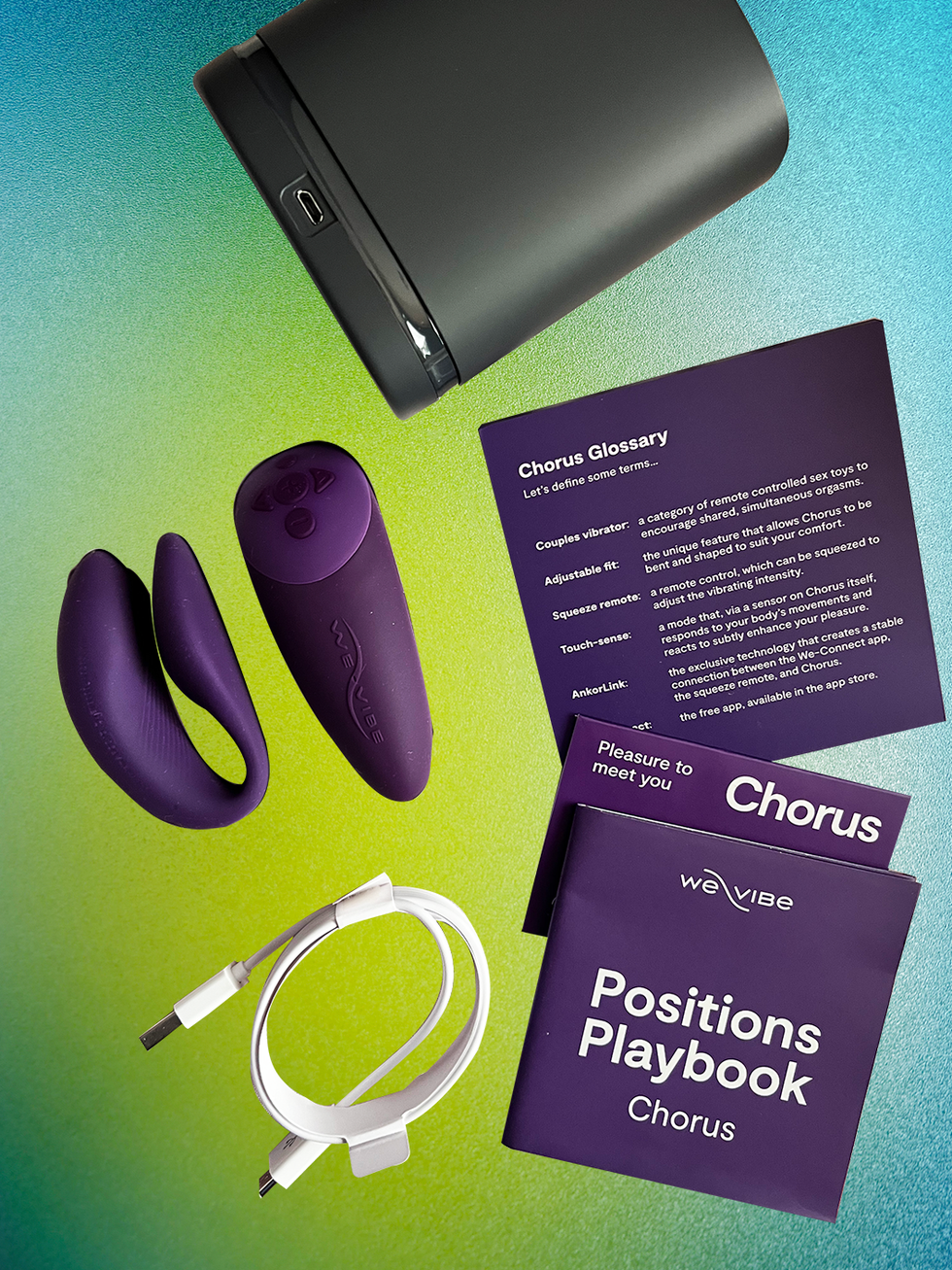
The touch-sense controls on the device itself are also there. If your partner is wearing it, they can tap it to change intensity. That’s a neat idea, makes it more interactive without fumbling for a phone. We tried that too. It worked, but sometimes it was easier to just use the app if you wanted a specific pattern.
Any Hiccups?
Did it stay in place perfectly all the time? Mostly. There were moments where things shifted and it needed a quick readjustment. I guess that’s to be expected with something that’s, you know, in the middle of all the action. It wasn’t a massive pain, but it wasn’t entirely “set it and forget it” either. The app, while generally stable, did have one moment where it seemed to lose connection briefly, but it reconnected fast enough. Classic Bluetooth gremlins, maybe.
So, The Verdict from This End?
Look, the We-Vibe Chorus is a well-made piece of kit. It does what it says on the tin, mostly. It’s a couples toy, and it does provide stimulation for both partners. The app adds a layer of control and variety that you don’t get from simple button-operated devices. Is it a complete game-changer that will redefine your entire existence? Probably not. These things rarely are, despite the marketing hype.
But, as a practical experience? It was interesting. It added something new to the mix. It’s one of those tools that can enhance things if you’re both into experimenting. There’s a bit of a novelty factor with the app control, and the shared experience is the main selling point. It wasn’t flawless, there was a bit of fiddling involved, but what worthwhile experiment doesn’t have a bit of that? Overall, a decent run-through of what it offers. It’s another option out there, and now I know what it’s actually like to use. And that’s the point of trying these things out, right?









