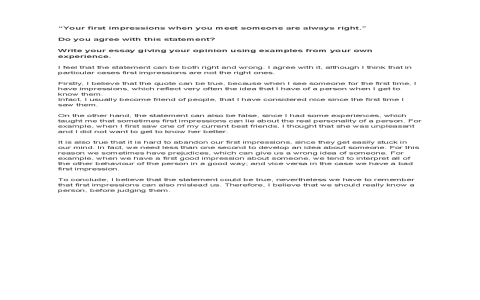Right, so about friends’ moms. You kinda just end up involved sometimes, don’t you?

Got roped into something with my buddy Alex’s mom, Mrs. Harrison. Nice lady, but not exactly tech-savvy. That’s usually where I come in.
The Setup
She calls me, sounding a bit panicked. Said her photos were gone. All of them. Grandkids, holidays, the lot. Apparently, her computer did an “update thingy” and now everything looked different and her pictures vanished.
So, Saturday morning, coffee in hand, I drove over there. Her place always smells like lavender. Overpowering sometimes.
Digging In
First look: The computer wasn’t ancient, thankfully. Windows 10. But the desktop was wiped clean. Like, default background, only the Recycle Bin icon showing. Yeah, that looks scary if you don’t know what’s up.
She was hovering, poor thing. Kept saying “I clicked ‘yes’ to the update, that’s all!”
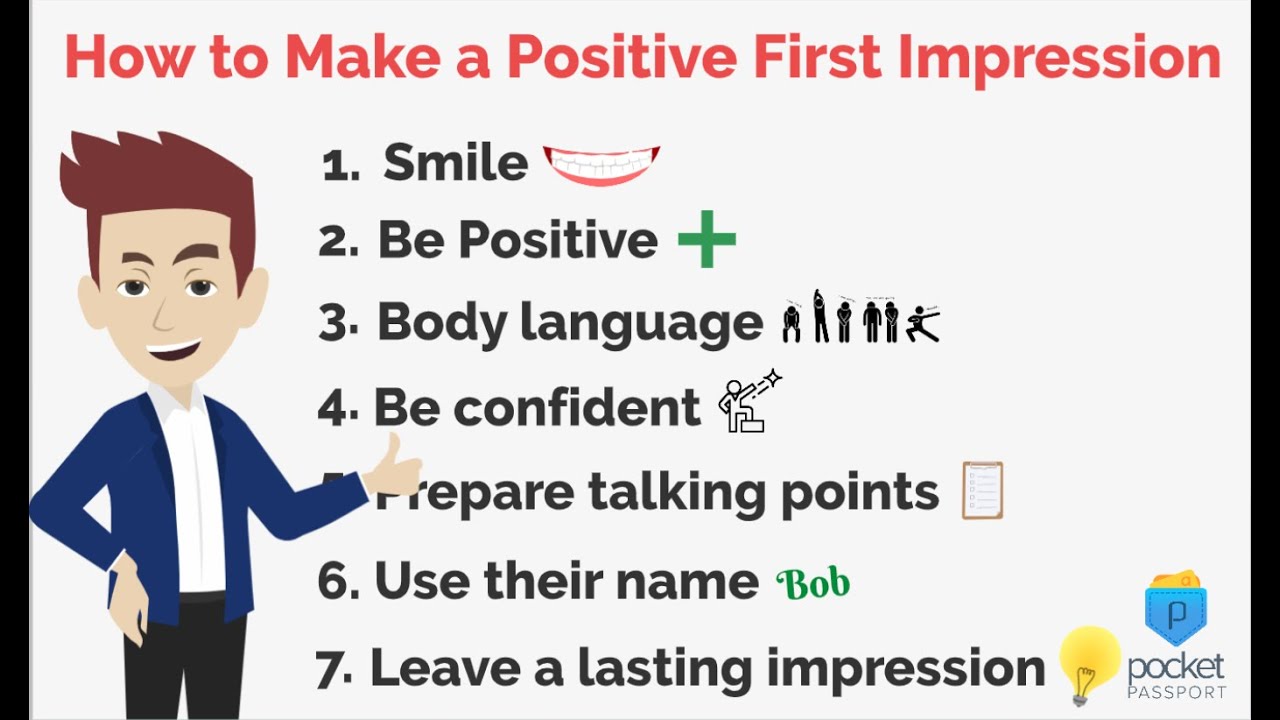
My process was pretty straightforward:
- Checked the basics: Asked her where she normally saved photos. ‘The Pictures folder’, she said. Okay, good start.
- Opened File Explorer: Navigated to C:Users. Her user profile folder looked weird. There was hers, but also another one named something like ‘*’ or similar. Bingo.
- The problem: Sometimes Windows updates, especially big ones, log you into a temporary profile if something glitches with your main one. It looks like your stuff is gone, but it’s usually still there.
- Finding the goods: Went into the C:Users folder again, found her original profile folder (based on her username). Opened it. Navigated to the ‘Pictures’ library inside that folder.
And there they were. All the photos. Thousands of them. Safe and sound.
Showed her: Brought her over, pointed at the screen. “See? They’re right here.” The relief on her face, man. Huge.
The Fix and Follow-Up
Okay, finding them was easy. Getting her logged back into her normal profile correctly was the next step.
Restarted the computer: Did it a couple of times. Sometimes that shakes off the temporary profile issue. No luck this time.

Logged out, logged in: Made sure she was using the right login. Still loaded the temp profile.
The real fix (involved registry stuff, explained simply): Had to carefully make some changes in the system settings to point Windows back to her correct user profile path. Told her it was like “fixing the signpost” so Windows knew where her real ‘room’ was.
Tested: Restarted again. Logged in. Boom. Normal desktop back. All her icons. And the Pictures folder shortcut went to the right place.
Made a backup plan: Showed her how to copy her Pictures folder to a USB stick I had with me. Insisted she do it regularly. Bought her a big simple one later.
Final Thoughts
Spent maybe two hours there. She made me toast. It was fine.

It’s funny how something simple for us can feel like the end of the world for someone else. All those digital memories, nearly wiped out by a glitchy update. Glad I could sort it.
Makes you realize, though. We rely on this tech stuff so much, but most people don’t really get it underneath. It breaks, they panic. Maybe we need simpler systems. Or maybe I just need to charge for my Saturday mornings. Nah, it was Alex’s mom. You just do it, right?